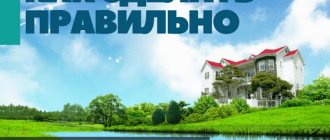In the West there is a specialty called “professional organizer.” He helps clients organize their rooms and offices, organize their paper and electronic files, and develop a personalized scheduling system.
Lisa Zaslow is one of these specialists.
Research shows that the average person loses an hour a day due to disorganization. At the same time, people get terribly annoyed when they can’t find something. But it takes much less time to put things in order.
Lisa Zaslav
Here's how Lisa and other experts recommend organizing your workspace to maximize productivity.
Rule 2. Use stationery wisely
Do you really need 10 pens, a letter opener and a stapler every day? Keep on your desk only those office supplies that you use daily. Fold the rest into a pencil case and put it away on the table, or better yet, somewhere far away.
Getting up from your desk to grab a pencil or paperclip will temporarily take your mind off the project you're working on. This will allow you to look at it from a new angle when you return.
Amy Trager
professional organizer from Chicago
Another expert, Andrew Mellen, emphasizes that it is better when employees store office supplies in one place (a common chest of drawers or shelving), rather than each in their own drawers.
Body position
The picture below was shown to many people as children. Consider this a spoiler. Everything that will be discussed further is indicated here.
The purpose of arranging a workplace is to ensure a body position that:
- convenient in itself;
- you can easily change (if you don’t change your position for a long time, everything becomes numb);
- you can easily leave (it is recommended to stretch at least once an hour, and if it is difficult to get up, you simply will not force yourself to do it).
Chair
The main task of a chair is to allow you to move close enough to the table (even at school it was recommended to leave no more than 8-10 cm between the body and the table), but not to allow you to relax in the wrong position. Basic parameters of the chair:
- Comfortable, with back and lumbar support. Important: different postures require different lumbar support, so you should really choose a chair that suits you.
- The angle of the backrest relative to the seat is about 110 degrees in the working position.
- The edge of the chair should not put pressure on the thigh and squeeze the blood vessels.
- Not too high: The angle between the hip and knee at the back should be 95 degrees or more.
- Armrests should provide support for the elbows in a relaxed state. This point can be replaced by a competent table cutout, however, in order not to pinch the blood vessels on the hands, the surface on which the elbows rest should be soft.
In our company, many people sit on Samurai chairs, which can be found on the market under two brands - “DEFO” and “Metta”. Apparently they are one and the same. These chairs are not ideal, but in terms of price-quality ratio they are quite suitable. Among the disadvantages, those who exploit them note:
- a design designed for tall people (for some, the chair is a little high, this can be circumvented by using a footrest);
- the lumbar support, which is made on one ribbon, quickly wears out and breaks;
- no adjustment of lumbar support height or greater reach;
- no backrest tilt adjustment;
- Armrests are not comfortable for everyone.
Another popular choice is Flexa.
There are only a couple of complaints about this chair - it is narrow, and over time the mesh back wears out. Here are a few additional reviews about the chairs from “experienced” people:
Dmitry Masterov: “If you don’t think about money, it’s better to take Ergohuman chairs. You sit on it and keep your back straight. You simply won’t want to sit down any other way. But I'm happy with Samurai - a good compromise solution, especially considering that in the last office I sat on something more like a stool. The consequences for the back were clearly visible in the gym: the back was constantly “clogged.” When you sit on the Samurai, there is no such thing, the muscles are more relaxed.”
Evgeniy Vetzel: “Before I moved, I had a Herman Miller Aeron. This is not to say that this is a dream chair, but it is very different from cheap options, primarily in reliability. I used it for a year and a half, and this did not affect its functionality in any way. Plus it's a chair that forces you to sit up straight - it prevents you from sliding forward. You can bend left and right so that nothing gets stuck. The convenience lies in the fact that you can constantly move.”
There are many articles on Habré about exotic chairs, non-standard seating, or clever modifications to factory wooden chairs. In the Maxilect team, no one sits on such chairs all the time. But footrests are often used when the height of the chair does not correspond to height. This prevents pinching of blood vessels in the legs - less fatigue at the end of the day.
Table
The desktop should be of sufficient area and at a comfortable height, which depends on the height and height of the chair. Some people prefer a straight edge of the table, others prefer curly cutouts, like, for example, Ikea’s “FREDDE”. There are no clear recommendations here. The settings are to ensure that there is no strong bending in the wrist joint. Plus, you shouldn’t squeeze the vessels in your hands with the edges of the table - any support for your elbows, as indicated above, is best done soft. If a table is used as a stand, you can place some pillows or towels on it. There are also special supports for the arm that works with the mouse.
Working while standing
Year after year, interest in standing work is growing in the IT community.
Our employees also have this experience. Evgeny Vetzel: “Fatigue from stool actually arises from the fact that everything is numb. I tried a lot of things - working while lying on the sofa, and on chairs of different price categories, and even on a fitball (by the way, it was comfortable to sit on, but it was completely impossible to roll it under me). As a result, to prevent fatigue from accumulating, I work standing 20-30% of the day. My table is adjustable in height - in a few seconds it can be moved to a standing position. There is a treadmill nearby. But, by the way, this is not the most convenient option. It is much better to stand on a soft mat or wearing sneakers on a flat floor. You can dance like that if you work to music. I just make sure the height of the table is so that the angle of the elbow lying on the table is about 90 degrees. In general, your back will be grateful for regular breaks and the absence of “sedentary binges,” especially before a deadline. Many fitness bracelets warn that you have been working while sitting for more than an hour and should go and warm up. Sedentary binges cause irreparable harm, even if you then go in for sports. Human joints and the circulatory system require you to move and sweat at least once a day. If you, like me, preach “Pomodorro,” then you won’t have such sedentary binges. Working with a timer set for 25 or 52 minutes is a great solution.”
When experimenting in this way, it is important to remember that standing continuously for 8 hours a day is also unhelpful, especially considering the universal flat feet of our generation, which means problems with the spine in the future.
Equipment
The position of the body in the workplace is influenced not only by furniture, but also by the equipment used, or more precisely, by the relative position of input devices (mouse, keyboard) and output devices (monitor).
Two fundamentally different situations can be distinguished:
- work from a desktop computer;
- working from a laptop.
Desktop computer
Having all the components separately, you can position the keyboard relative to the monitor in accordance with all recommendations.
The monitor must be:
- At eye level. True, not everything is clear here. Neurologists advise that the center of the monitor be at eye level, and orthopedists - that the top edge of the monitor be there. However, the head should definitely not be tilted down. This incorrect position puts too much stress on the spine, which can manifest itself as discomfort in the neck or apparent headaches (it seems like the head hurts, but in fact it’s the neck).
- Not in the light - so that the sun or artificial lighting does not glare on the monitor screen.
- At a comfortable distance from the eyes (depending on the diagonal and other parameters).
It is recommended to place two monitors side by side (at the same height), installing the second one on the side of the dominant eye.
At the same time, when choosing a diagonal for two monitors, it is worth considering how much you will have to turn your head to capture the entire image. The placement of the keyboard and mouse relative to the monitor often determines the height of the desk. Here you need to pay attention to the angles in the joints on your hands - the elbow should be about 90 degrees. By the way, despite all the banality of such a device as a mouse, you should approach its choice responsibly. If there is excessive bending in the wrist joint, with full-time work it is quite possible to earn yourself the so-called tunnel syndrome. You need to choose:
- or an ergonomic mouse on which your hand does not get tired;
- or trackball;
- or trackpad.
True, it’s impossible to give clear recommendations here - a lot depends on personal preferences.
The situation is similar with the choice of keyboard. The force of pressing the buttons should not be too high, so as not to injure the joints in the fingers. Some people prefer mechanical keyboards, but they are quite loud, so the ability to use them depends on the loyalty of the household.
Laptop
According to doctors, it is possible to comfortably use a laptop for long periods of time only with an additional keyboard and/or monitor. So, you can either place the laptop screen at the recommended height, using an additional keyboard to enter text, or place the monitor at eye level, using the laptop keyboard. The combination of these two situations - a docking station to which you can connect both an external monitor and a keyboard, in fact, from an ergonomic point of view, reduces the task to the previous one - to a stationary workstation.
Lighting
Lighting in the workplace should help equalize the contrast of the image on the monitor and the surrounding space.
When working at the monitor, there should be no bright light sources in your field of vision - the sun or lamps. If a table lamp is used, it should have a shade that protects the eyes. At night, it is worth turning on the backlight behind the monitor or the general light so that the monitor itself does not become this bright source of light. Although this does not directly relate to lighting, you need to remember about eye exercises - take breaks every 1-1.5 hours. During such breaks, you need to refocus your gaze from close to far distances.
Indoor climate
Finally, let me remind you that you also need to take care of the indoor climate: temperature and humidity.
Parents of small children often think about this, but in a cold region in winter during the heating season, a humidifier can significantly increase comfort in the office. True, it is worth choosing it taking into account the volume of the room. It is necessary to ensure normal ventilation of the room where the workplace is located. Those who love automation can choose a sensor or install a so-called alpine window, which will provide ventilation when the windows are closed. Here, however, you need to think about both the inflow and outflow of air, but this is a topic for a separate discussion.
PS We publish our articles on several Runet sites. Subscribe to our pages on, or Telegram channel to learn about all our publications and other news from Maxilect.
Rule 4. Don't overdo it with personal belongings
It is important to maintain a balance between professional and personal life in the workplace. It's difficult.
Family photos, souvenirs from vacations and other pleasant little things warm the soul and lift the mood during the working day. However, overly memorable things that evoke a storm of memories are too distracting.
The gaze glides over objects, and the brain processes information, even if we are not aware of it.
Lisa Zaslav
Keep no more than three personal items on your desk.
Don't give up your desk even in a small apartment
If there is no room for a full-fledged desktop, use corners, niches, balconies, secret folding tables, or all together, and let the cabinets be on wheels
An example of a home corner workplace in a small apartment
Home office on the balcony in the corner
There are corners everywhere, and corner tables are considered the most comfortable.
Small home office on a balcony in the corner
Hidden Folding Desk
For such a workspace, you only need a wall, and a chair can be pulled up from the dining table if there is absolutely no space.
Hidden desk on the wall placement example
Budget desktop made from an old countertop
Take a tabletop (for example, a former door from a cabinet in the kitchen) and legs, connect the parts together and place them on the floor or attach them to the wall, so you get a wall table. In any case, there is enough space for a laptop.
Small budget desk hanging from the wall example
Workspace in a niche
A workspace under a sloping wall in a niche is common in two-story apartments or attic apartments.
Home workplace in a niche under a sloping ceiling
Desk on the windowsill
Make the window sill longer and deeper, and your workspace is ready. If the window sill is high, use a special bar work stool. More options for using a window sill as a work area or for relaxation in the article.
Workplace on the windowsill in the apartment
Rule 7. Organize your work processes
Do not keep documents on hand that are not related to your current work. When the table is littered with papers from the year before, past, present and future projects, chaos ensues. To avoid this, experts recommend grouping documents into folders:
- important and urgent;
- urgent and unimportant;
- important and non-urgent;
- not urgent and unimportant.
Store these folders in a dedicated organizer rather than stacked on top of each other to make document management easier.
How to clean up your computer?
To avoid this, let's learn to store information on a computer - correctly. Oh, I forgot, there are guys who write to me - I’m completely clean. After all, I always take care of my desk and don’t throw rubbish on it. I connect via remote access to these guys, look at the desktop and it’s really clean, I can’t get to the bottom of it, I go to the local drive D and that’s it... That’s where all the files are, they just took it in one batch and moved everything to the local drive D. And I don’t care what’s there now there are a couple of dozen folders and hundreds of files and “the devil will break his leg” where and what is there. Just one huge dump.
Well, is it really the same at your home too? Do you walk into a room and there are jeans, shirts, socks, tights and other clothes lying around? No, well, maybe some sluts do. But I’m sure that most normal people have everything laid out in closets, bedside tables, and shelves. Under such conditions, you know where exactly, on what shelf or cabinet you have a certain thing.