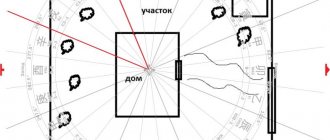In the office, the employer is concerned about the arrangement of the workplace, but his economical approach is not very often liked by employees. Remembering how he had to sit on an uncomfortable chair in a noisy open space, a novice remote worker tries to lock himself in a quiet office and buy himself a more expensive chair and faster hardware. And this is where the fantasy ends in most cases. But the issue of workplace preparation is much broader. Having gathered several dozen professional remote workers in one team, we could not help but take advantage of their experience to create a guide for beginners: what to grab and where to look when organizing a remote workspace on your own.
(workplace of one of our employees)
Follow the principle: first the necessary, then the beautiful
Arrange things according to the principle - first the necessary, then the beautiful.
Putting a photo frame or a cactus in a stylish pot on your desk is nice, but it doesn't make sense if your workspace isn't comfortable. The first place to start is with yourself and your routine. If you are a journalist and always write out plans for future materials on sticky notes that you place around, you need a spacious work desk with a pen and sticky notes at hand, and it’s better to put scissors, tape and paper clips in a distant drawer. Or if at work you have to read a lot of documents, then the first thing you need to take care of is an additional lamp. Maybe there just isn’t enough space for it because of the beautiful succulent.
Children's workplace for a girl on the right by the window
Projecting corners
Beware of protruding corners as they are considered unfavorable. They can be compared to sharp knives or index fingers pointed threateningly at a person. There are several ways to dissipate the harmful energy emitted by such “poison arrows”, these are twining plants (if they wither or die, they will need to be replaced), you can also line the corner with a mirror or hang a crystal ball to smooth the edge of the protruding corner.
Take care of the ergonomics of your home office
Types of storing items on your desktop
The “arm's length” rule is a basic rule for any workspace. Place furniture (stands, cabinets) and accessories (organizers, folders) that you use every day at arm's length. Everything else is further away.
Rules for an ergonomic home office
There are three types of storage of documents and items in the workplace:
- Tabletop, i.e. on the table - something that is needed every day several times, for example, pens.
- Above the table, that is, on the wall shelves opposite the table - something that is needed several times a week, for example, printer paper (place the shelves no higher than 40 cm, otherwise you will have to get up every time).
- Under-table, i.e. under the table - something that is needed once a week or less, for example, a new pack of paper clips.
Anything that doesn’t fit into these storage levels is best hidden away or even put away in the pantry.
Keep everything you need for daily work within arm's reach.
Ergonomic workplace standards: table
Four principles of ergonomics in any space: safety of movement, convenience and comfort. If you follow the workplace ergonomic standards in the table below, your knees won't hit your desk. And you can get a stack of paper from the top shelf while sitting on a chair. Such little things increase work efficiency by 30 percent.
| Furniture | Standards |
| Desk area | minimum 120 cm |
| Desk depth | maximum 80 cm |
| Desk height (from floor to tabletop) | minimum 72 cm |
| Height of footwell under table | minimum 60 cm |
| Width of legroom under table | minimum 50 cm |
| Depth of space under the table (at knee level) | minimum 40 cm |
| Depth/width of chair surface | minimum 40 cm |
| Seat height | from 40 to 55 cm |
| Arm's length distance (for important accessories) | from 50 to 60 cm |
| Height of the shelf above the table (so as not to get up) | from 38 to 40 cm |
| Distance from eyes to monitor | minimum 40 cm, ideally 60–70 cm |
Infographics ergonomics of workspace at home
Compliance with ergonomic rules in the workplace will increase work efficiency by 30%.
Workspace lighting
Lighting depends on the type of activity: for a seamstress - main lighting + two additional lamps, for reading documents - main lighting + one lamp, and if all the work takes place on a monitor screen, then general lighting may be enough.
Table lamp on the desktop rules for lighting the workspace
The standard option for lighting a workplace is diffused ceiling lighting + a lamp on the desktop with a light 2–3 times brighter than the ceiling. If the desktop is hidden in a niche, then a couple of additional sconces should be provided.
IMPORTANT: When choosing a place for a table lamp, remember that the light should fall from the left side if you write with your right hand and from the right side if you write with your left. This way there will be no shadow from the hand.
An example of placing a lamp on the desktop on the left side for right-handers
As for lamps, it is better to focus on LED lamps and lamps. They do not use as much electricity as incandescent lamps and do not get as hot as halogen lamps.
TIP: It is best for all Light Sources to have approximately the same color temperature. We talked about this in more detail in our material about lighting.
The ideal lighting for the workplace is diffused ceiling lighting + a table lamp with a light 2–3 times brighter than the ceiling.
Desk and window
Most people tend to place their desktop parallel to the window. This is not a bad option, but curtains or blinds are definitely needed here. Thus, it will be easier to control the intensity of daylight and the strain on the eyes will not be so great. But you definitely shouldn’t sit with your back to the window. In this case, a shadow will appear that will interfere with your work. Ideally, place the table to the right or left of the window.
| GOOD EXAMPLE | BAD EXAMPLE |
Workplace parallel to the window with blinds
Workplace parallel to the window without blinds example
| GOOD EXAMPLE | BAD EXAMPLE |
Desktop to the left of the window
Desk with your back to the window
Company logo
It's good if your company logo has a favorable symbolic meaning.
Feng Shuists most often use images of dragons, turtles, birds, fish, sailboats for this purpose and almost never choose abstract compositions in which sharp corners point to their names and surnames on business cards.
Avoid emblems that taper downwards. The colors in the logo should not conflict with each other.
Compatibility is determined using the theory of interaction of the five elements. So, for example, red goes well with green and yellow. Red with black and blue is less favorable. The combination of black and white is considered the most successful, which symbolizes the balance of Yin and Yang.
Never step on a company's logo or name, as this may lead to decreased profits and financial losses. Therefore, you should not place these important symbols on carpets or make them part of the floor mosaic pattern.
You can enhance your office's Feng Shui with a foot mat by attaching three Chinese "prosperity coins" tied with a red cord to the back of the mat. In this case, every time you cross the threshold of the office (you can also do this at home), you will symbolically “walk on gold.”
Don't give up your desk even in a small apartment
If there is no room for a full-fledged desktop, use corners, niches, balconies, secret folding tables, or all together, and let the cabinets be on wheels
An example of a home corner workplace in a small apartment
Home office on the balcony in the corner
There are corners everywhere, and corner tables are considered the most comfortable.
Small home office on a balcony in the corner
Hidden Folding Desk
For such a workspace, you only need a wall, and a chair can be pulled up from the dining table if there is absolutely no space.
Hidden desk on the wall placement example
Budget desktop made from an old countertop
Take a tabletop (for example, a former door from a cabinet in the kitchen) and legs, connect the parts together and place them on the floor or attach them to the wall, so you get a wall table. In any case, there is enough space for a laptop.
Small budget desk hanging from the wall example
Workspace in a niche
A workspace under a sloping wall in a niche is common in two-story apartments or attic apartments.
Home workplace in a niche under a sloping ceiling
Desk on the windowsill
Make the window sill longer and deeper, and your workspace is ready. If the window sill is high, use a special bar work stool. More options for using a window sill as a work area or for relaxation in the article.
Workplace on the windowsill in the apartment
Reception
ship to office
The reception area of your office should not be cluttered with various things (boxes, old newspapers, etc.) It should be well lit, even at night, this will increase the supply of Yang energy favorable for the office.
For the illusion of more space, use mirrors. Only the front door should not be reflected in the mirror, otherwise luck will escape from the office to the outside.
If there is a secretary in the reception area, he should not sit facing the front door. It is also recommended to install a partition that prevents the main part of the office from being visible from the front.
A model of a ship or sailing ship placed in the reception area will bring wealth to the office. Only he should swim into the room, and not swim out of it (it’s even better to choose a favorable direction according to the gua number of the company manager).
It is better to fill the hold of such a ship with treasures (coins, gold bars, money, precious stones, expensive jewelry), this promises good luck.
Now you can decorate your workplace
Plants in the home office
Flowers and aquariums are a great option if you need to relax for a while while working. Sansevieria is suitable for a spacious workplace. It copes with low humidity, does not require spraying and is content only with regular wiping of the leaves. Small workspaces benefit from low-maintenance cacti and succulents.
Also about plants it will be interesting:
Cacti in the interior: how to choose a suitable prickly friend
Living grass and plants in the interior: 12 fun ideas
Pampas grass in the interior of an apartment, cottage and more: 53 decor options
Sansevieria flower for a spacious desktop at home
Succulent on a small desktop for the apartment
Wall for notes opposite the desktop
In order not to spoil the wall opposite the table by sticking photos, posters, etc. on it, it is better to fix a cork board on the wall (if you like pushpins), a board with a slate coating (write with chalk), a metal mesh (mainly for photos) or A creative option (and the most budget-friendly) is to cover the frame with textiles and leave stickers/photos/notes on it. You can install such boards directly in front of the table, or, if the table is equipped between two walls, then use the wall on the right or left.
Cork wall for notes to the left of the desk in the apartment
Cork wall for notes opposite the desk in the apartment
Wall with slate covering for notes opposite the desk in the apartment
Metal mesh for notes and photos opposite the desktop in the apartment
Decorative frame for notes and stationery opposite the desktop
Decorative frame for notes and stationery opposite the desk in the apartment
Drawers at the desktop
To save space on or near your desktop, and not crowd everything around with drawers, use an organizer panel or, in other words, a pegboard. In fact, it is a perforated wall panel with holes. You can hang everything you need in these holes using a hook.
Perforated panel with holes opposite the workplace for storing office supplies
Hidden sockets
Once you remove a couple of wires, your workspace becomes tidier. For example, you can hide sockets in a drawer near your desk. Firstly, it is more convenient than under the table. And secondly, it looks neat.
Hidden sockets in a cabinet drawer
There are also simply decorative techniques to hide wires and sockets. For example, disguise the wire from a table lamp behind the leg of a desktop or make an installation out of wires.
An example of decorating wires in an apartment
Hidden socket under the table in a basket attached to the tabletop
Organizer frame
To make the decorative frame practical, sew several pockets for stationery into it.
Aged frame opposite the desk in a country home office
Desk organizer in the form of a frame
Desk organizer in the form of a frame
Feng Shui paintings in the office
Paintings and illustrations are a great way to brighten up the aura of your workspace. In the corridor that leads to the office, you can hang paintings with a dynamic plot. A sailing ship, a flying plane or a fast-moving motorcycle is exactly what you need. The actions depicted in the picture should be aimed at the entrance, but not the exit. This is done to counteract the negative Chi energy that may be mixed when opening and closing the door. Such pictures increase brain activity and encourage action.
Paintings and illustrations are a great way to brighten up the aura in your workspace.
After passing the energetic and positively charged carpet, you find yourself directly in the office space. The Feng Shui cabinet itself in the office is filled with calm and mesmerizing paintings in a landscape style. Sea motifs, flowering meadows, mysterious mountains and flowing rivers are what help with brainstorming, forcing you to concentrate on priority and important tasks.
Do you need water?
“Recharging our batteries” in a timely manner is our personal responsibility to ourselves. These are simple things that you just need to remember, no matter how many things pile up. This includes breakfast so that you have enough energy until lunch. Lunch - so that the batteries last until the end of the day. For some, a snack is important. And, of course, water.
Making tea is an ideal option, but there is not always an opportunity to get distracted. So it’s better if the drink is always at hand - in a bottle, thermos or favorite mug.
Do I need a second monitor?
Here, too, it all depends on what exactly you are doing. Most often, having two monitors is convenient for those who work a lot with data - for example, bringing together data from several sources.
For example, an accountant might use two monitors like this:
- on one, open the source database in the accounting system, on the second - analytical and verification tables in Excel;
- primary on one monitor, accounting system, for example an OS card with all tabs, on the second;
- accounting program - on one, mail, news, internal CRM, chat for communicating with the client - on the second.
Even if your manager now refuses to buy you a second monitor, insist and convince: water wears away stones.
Which chair is more comfortable?
In an uncomfortable chair, we overexert ourselves, get tired quickly, and if things get really bad, we suffer from back and neck pain. So if you can order a chair of your choice, take advantage of this opportunity.
But I don’t have a ready-made recipe for what kind of chair would be ideal. What is touted as super ergonomic options most often does not suit me. But there is another way: try, and not only in stores. If you see a nice chair at a colleague’s place, offer to swap chairs for a couple of days. Yes, at least for a couple of hours! If there is something wrong with the chair, you will quickly understand it. And don’t waste your money or your company’s.